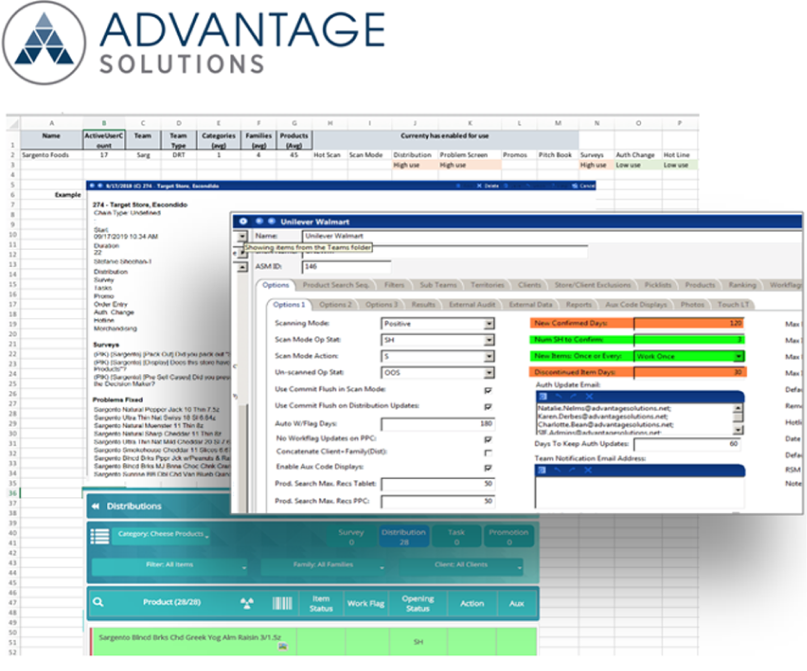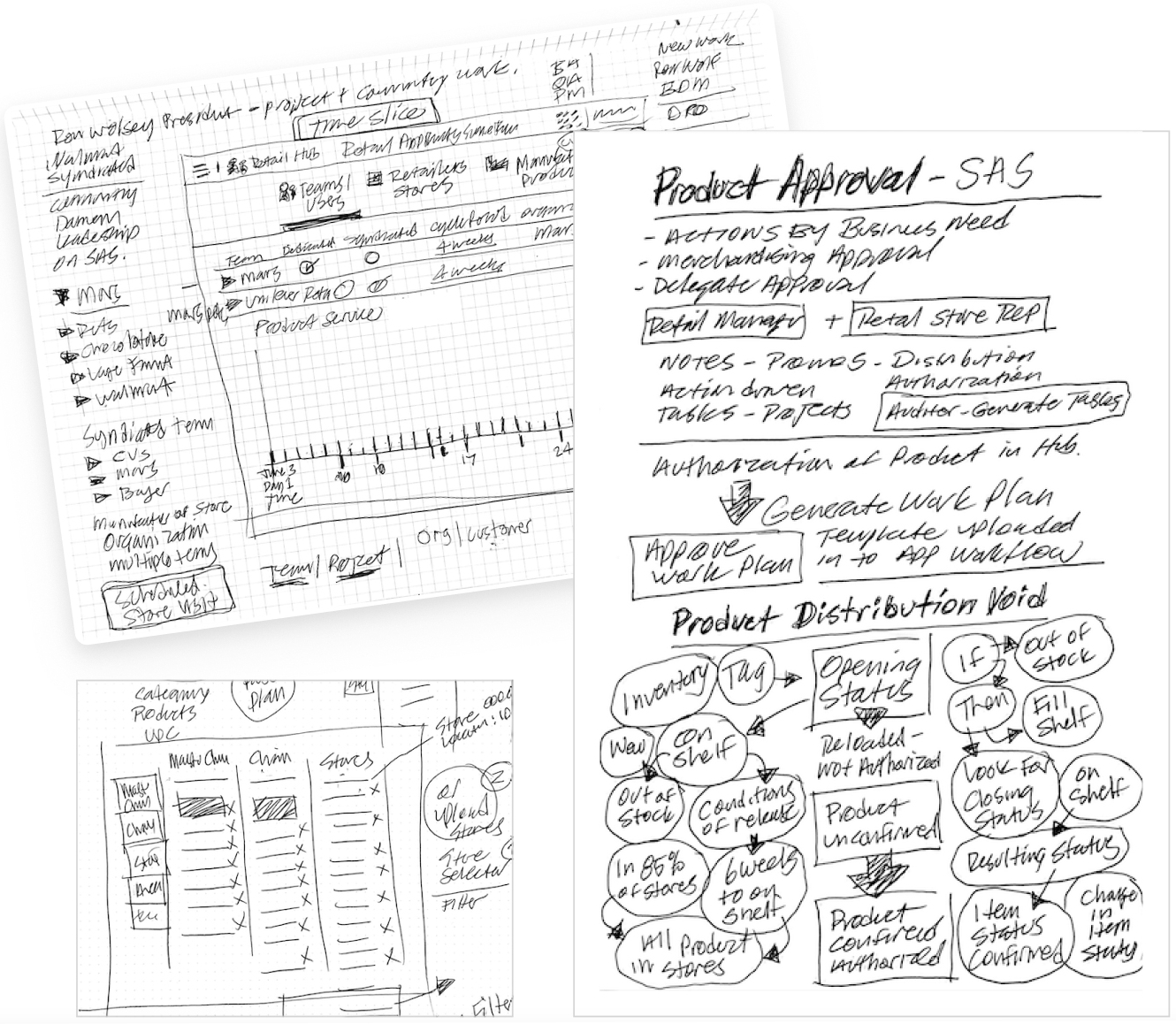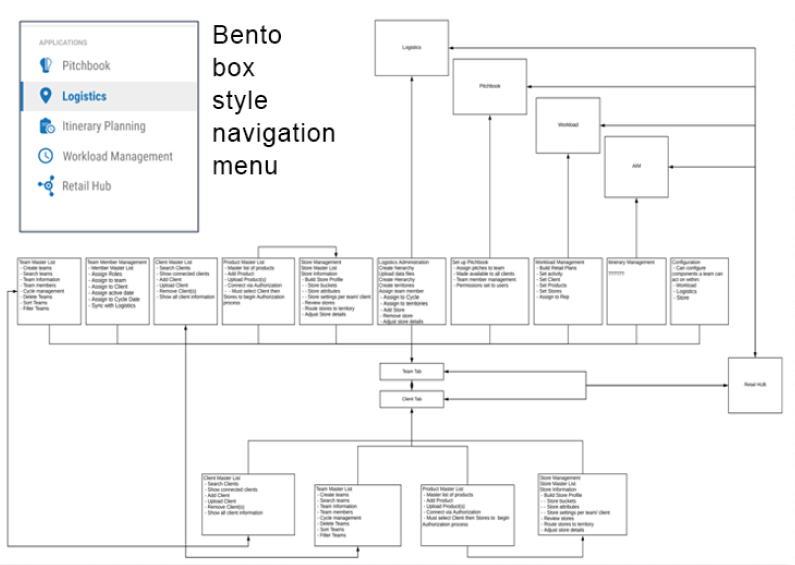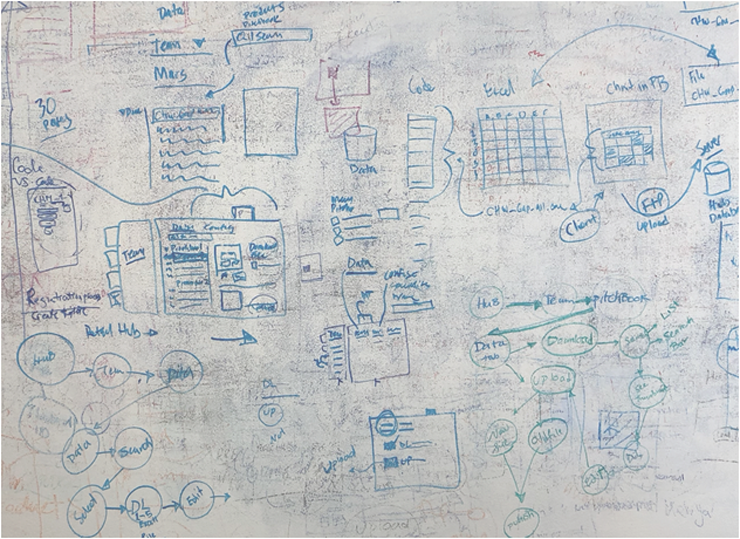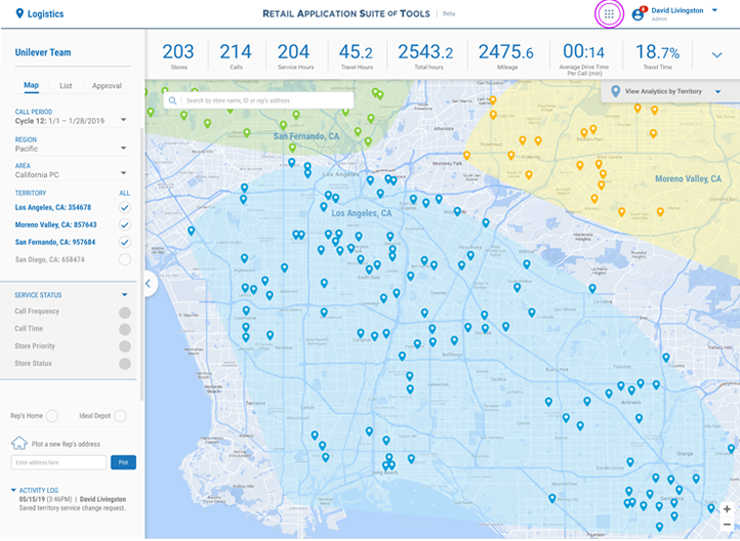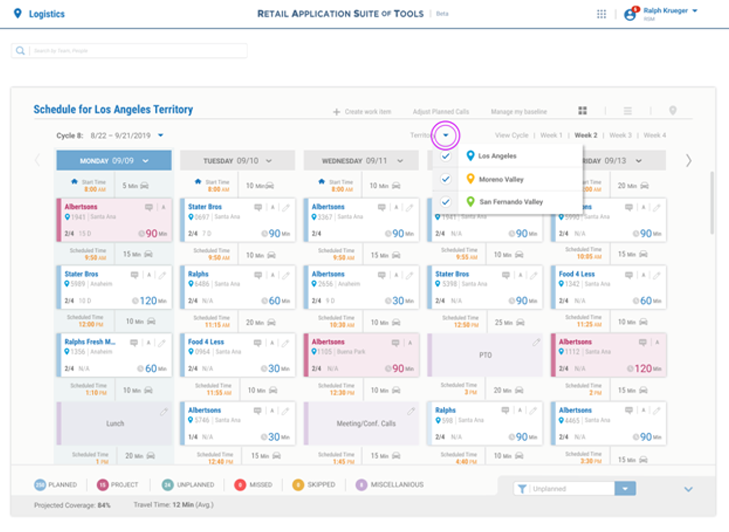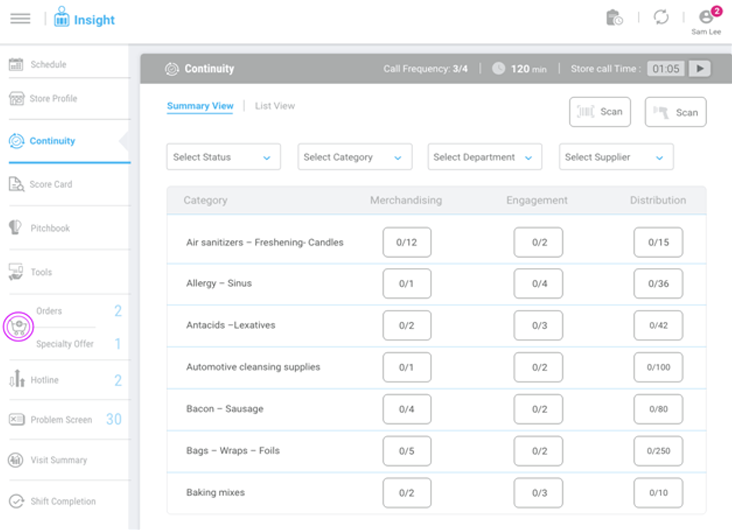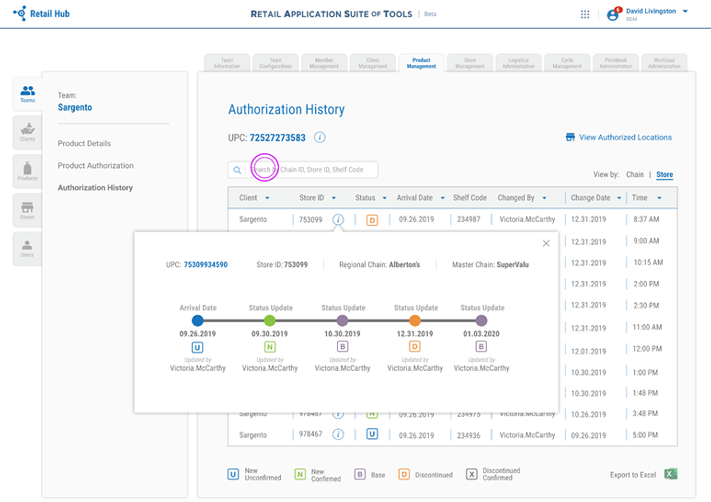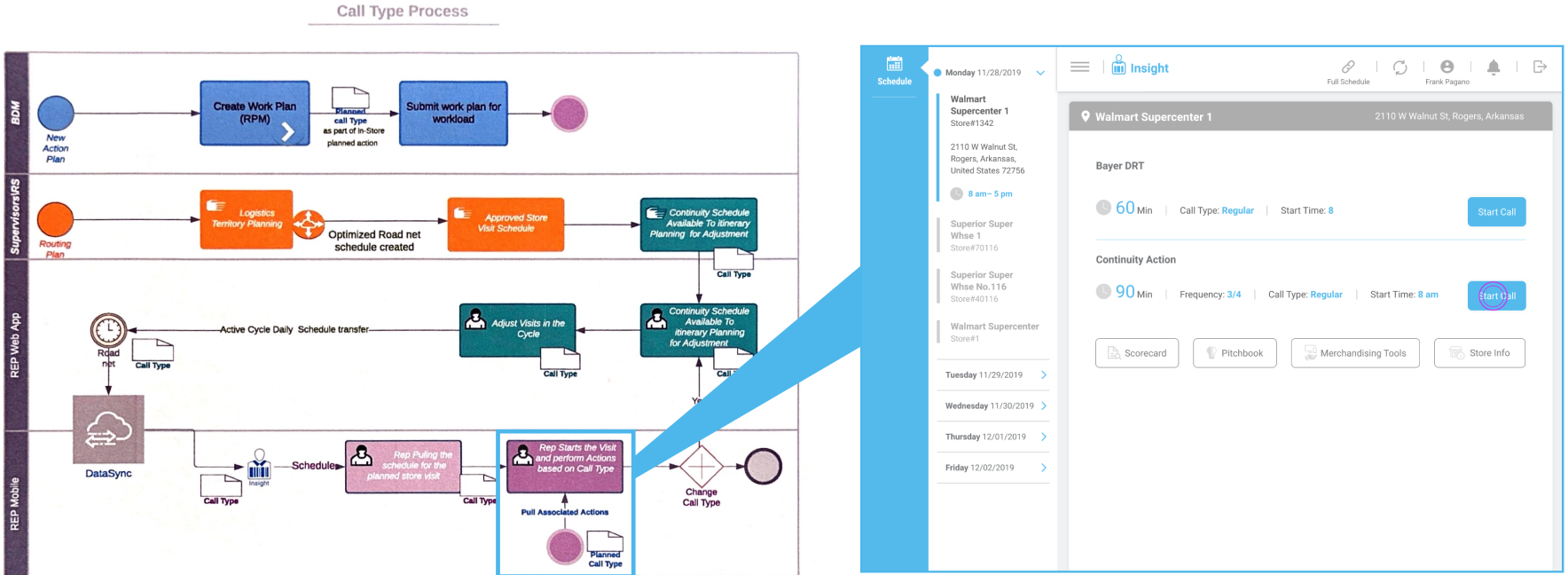Strategic Research
My journey to redesign the Advantage Solutions Retail Suite of Tools began with strategic
research aimed at defining the key application personas. The application is personalized
with single sign-on, so each persona group has their specific workflow, making the
application more intuitive and simpler to use. With competitive market research and
individual sessions with the various stakeholder consultations, I identified key user
roles such as Technical Account Managers (TAMs), Directors of Retail Operations (DROs),
Regional Operations Managers (ROMs), Retail Supervisors (RS), and Retail Store Reps
(RSMs). This foundational step ensured that my redesign effort would be anchored in user
research, a deep understanding of the diverse needs, goals, pain points and insights of
each user persona.
User Interviews
User interviews served as a cornerstone of my research process, allowing me to gain
invaluable insights directly from individuals who interact with the workload planning
tools on a daily basis. By conducting in-depth interviews with TAMs, DROs, ROMs, RSs,
and RSMs across various regions and the retail chains, I gathered qualitative data on
current usability issues, workflow complexities, and feature requirements. These
interviews provided a rich context and fostered a sense of collaboration and
user-centricity within my design thinking approach.
UX Problem Areas
Through painstaking analysis of user interviews and existing application usage data, I
identified critical UX problem areas within the Retail Suite of Tools. These included
issues such as convoluted data entry processes (excel spreadsheets), limited task
management functionalities, inadequate dashboard and reporting capabilities, and
inconsistencies in user workflows across different teams and chains. By honing in on
these pain points and user frustrations, I prioritized UX architecture, navigation and
interaction solutions that would address the most pressing usability challenges.
Synthesize And Analyze
Synthesizing the insights gleaned from user interviews and data analysis, I engaged in a
design thinking process of synthesis and analysis to sort key patterns, themes, and user
needs. This synthesis phase allowed me to extract actionable design insights and
identify common pain points shared across diverse user personas. By systematically
analyzing user feedback, I gained a deeper understanding of user behaviors, preferences,
and pain points, which informed my design decisions
Mapping The User Journeys
With insights from user personas and problem analysis, I embarked on mapping out
comprehensive user journeys to visualize the end-to-end “tasks to be done” for each
persona within the Retail Suite of Tools. These user journey flows allowed me to
identify critical user touch points, and opportunities for optimization throughout each
user workflow. By empathizing with users' perspectives and tracing their interactions
within the application, I gained valuable insights into areas where I could streamline
processes and improve usability
Optimizing the Workflow
Building upon insights from user personas, problem analysis, and user journey mapping, I
focused on optimizing the various workflows within the Retail Suite of Tools. Through
iterative design sessions with the design team, I implemented a range of enhancements
aimed at simplifying data entry and task management processes, redesigning the reporting
and analytics components, and ensuring consistency in user workflows across different
personas and teams. My objective was to create a simple and intuitive user experience
that would empower users to work entirely within the application to accomplish their
tasks more efficiently and effectively.
Conclusion
My redesign of the Advantage Solutions Retail Suite of Tools was guided by a rigorous
design thinking process centered on strategic research, user interviews, UX problem
analysis, synthesis, user journey mapping, and workflow optimization. By prioritizing
user needs and pain points throughout the design process, I delivered a modernized,
user-centric application platform that empowers retail teams to achieve their goals with
greater efficiency and effectiveness. Through collaboration, iteration, and a relentless
focus on user experience, I have transformed the Retail Suite of Tools into a valuable
enterprise application that drives business success and enhances user satisfaction, not
to mention the savings of $1M in yearly licensing fees from a 3rd party development
agency.